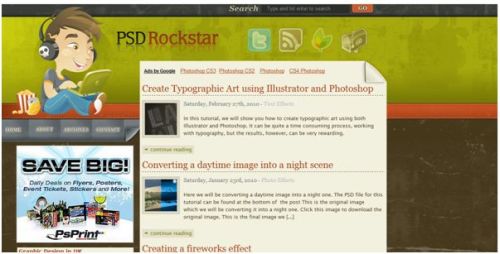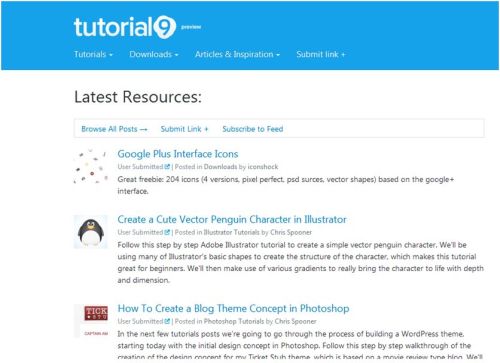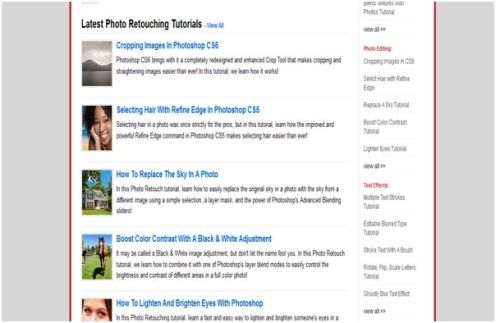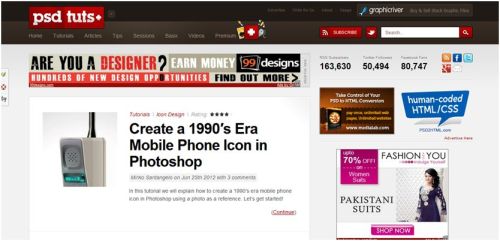1. App Game Kit – http://www.appgamekit.com/
The App Game Kit solves many problems caused by mobile device fragmentation. With it you can code your game once and then deploy your game to multiple platforms. Different resolutions and input systems are all handled by AGK. With its easy to code syntax, combined with a fast and reliable gaming engine, creating game apps across multiple devices is now easy. You can also code in C++ and call library of commands. So AGK will suit both hobbyist and professional developer.
2. e3roid– http://www.e3roid.com/
e3roid is Android OpenGL game framework, works on Android 2.1 or above. It is easy to use, simple 2D game engine. E3roid framework is now supporting TMX tiled map which can be used to create orthogonal tiled map like RPG games. TMX map files can be edited by using the mapeditor.
3. Ardor3D : http://ardor3d.com/
Ardor3D is a scenegraph based 3D game engine, written entirely in Java and utilizing OpenGL for high performance gaming and visualization.
4. cssgameengine– https://sites.google.com/site/cssgameengine/
his is a free game engine developed for programming browser based games. It uses the Javascript language and CSS (Cascading Style Sheets) to dress up the page. They run pretty reliably together. Use this engine to create your own game. This project is intended for beginners, wanting to learn how to program video games. Better if you’re a web designer that knows some CSS.
5. LimeJS – http://www.limejs.com/
LimeJS is a HTML5 game framework for building fast, native-experience games for all modern touchscreens and
desktop browsers.
6. Cocosd-x– http://www.cocos2d-x.org/
Cocos2d-X is a game engine branched from Cocos2d-iPhone, which consists of expanding supported platforms, with multiple choice of programming languages thats shares the same API structure.
Programmers can choose to use their preferred language to achieve their targeted platform.Native branch written in C++, with a little Java and Objective-C. Lua and javascript are binded as scripting language. HTML5 branch, also known as cocos2d-html5, is written in Javascript, that focuses on desktop browsers
7. AndEngine – http://www.andengine.org/
AndEngine is a free 2D OpenGL Game Engine for the Android platform and it’s a popular open source game engine.
Tutorial : http://www.codeproject.com/Articles/188957/Simple-Android-Ball-Game





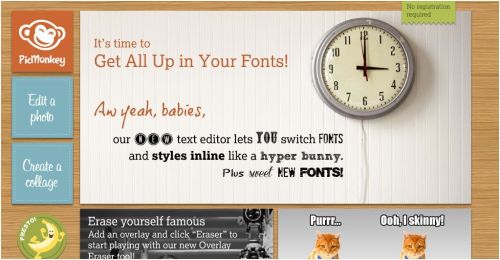






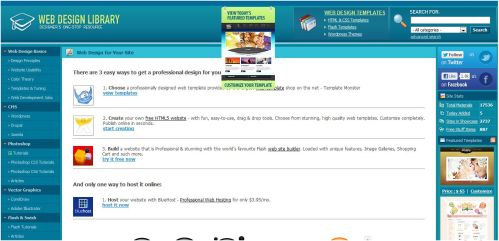

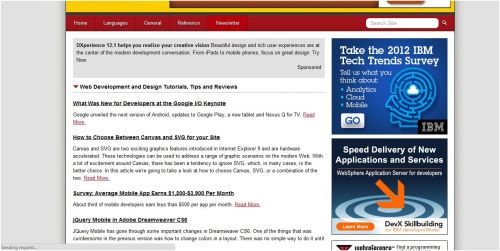

 Recently a week ago I found my laptop as nightspot for tiny ants. They were playing maze game under the keys, I tried few ways to get rid of it, now they have vacated the place, and here are the things which I tried
Recently a week ago I found my laptop as nightspot for tiny ants. They were playing maze game under the keys, I tried few ways to get rid of it, now they have vacated the place, and here are the things which I tried